Gang of Four Design Patterns: What Junior Developers Actually Need to Know
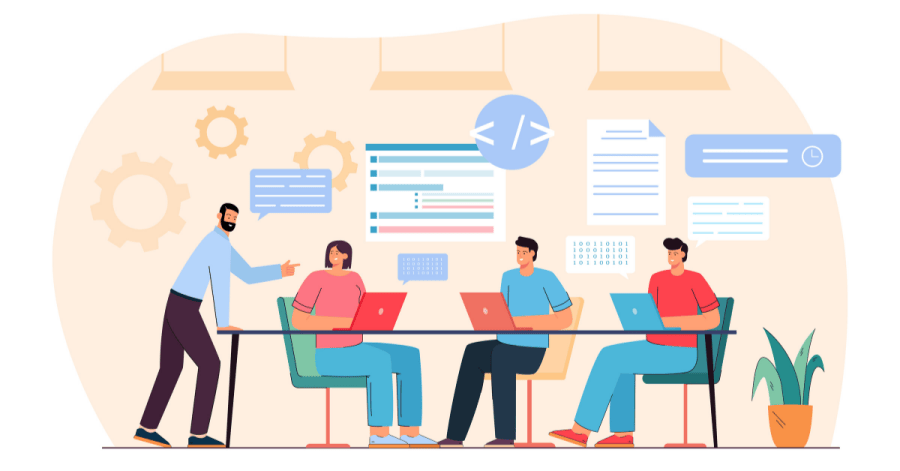
Introduction: The Pattern Paradox for New Developers
So there I was, three months into my first dev job, sitting in a code review when my tech lead casually dropped: “Yeah, we should probably use the Observer pattern here.”
I nodded like I knew exactly what she meant. Obviously.
That night, I went down the rabbit hole. Bought the Gang of Four Design Patterns book, opened it up, and… wow, that was a lot. Twenty-three patterns with names like “Abstract Factory” and “Chain of Responsibility“. The examples were all about drawing applications and document editors—nothing like the React components I was struggling with daily.
I spent weeks trying to memorize them all. Singleton, Strategy, Command, Visitor… my brain felt like it was going to explode. Then I noticed something peculiar when I began examining actual codebases: most projects utilized only a handful of these patterns. Like, maybe six or seven, tops.
Turns out I wasn’t the only one feeling lost. When I asked around (okay, lurked on Reddit), tons of junior devs were having the same experience. We’re all trying to learn solutions to problems we can’t even recognize yet, using examples from 1994 that have nothing to do with modern web development.
Look, I’m not saying design patterns are useless—they’re actually pretty crucial once you understand them. But here’s what nobody tells you: you don’t need all 23 to be a good developer. In fact, trying to learn them all at once might actually slow you down.
What if I told you that there are only six patterns that appear everywhere? Six patterns that, once you get them, will make you a significantly better developer without the academic overwhelm.
That’s what this post is about. The essential patterns, why they matter, and how to learn them without losing your sanity.
One last thing: whenever you think you need a new pattern or one is recommended by design or by your architect, grab the book and check its properties. Understanding the fundamentals will help you make better decisions about when and how to apply any pattern.
The Gang of Four Design Patterns: A Brief History That Actually Matters
Before we dive into the patterns themselves, let’s talk about where they came from. The “Gang of Four” weren’t some mysterious coding wizards—they were four computer scientists: Erich Gamma, Richard Helm, Ralph Johnson, and John Vlissides. In 1994, they published “Design Patterns: Elements of Reusable Object-Oriented Software”, basically creating the software pattern vocabulary we still use today.
The 1994 Software Landscape
Picture 1994 for a second. No smartphones, no web frameworks, and definitely no JavaScript. Most software was desktop applications written in C++ or Smalltalk. Developers were building word processors, drawing programs, and early graphical interfaces. The internet existed, but barely—most people hadn’t even heard of email yet.
Back then, object-oriented programming was still relatively new and exciting. Developers were figuring out how to organize code into classes and objects without making everything a complete mess. There weren’t established best practices like we have now. Every team was essentially inventing its approaches to common problems.
Why Patterns Became Essential
The Gang of Four noticed something interesting: experienced developers kept solving the same problems in similar ways. Whether you were building a text editor or a graphics program, certain structural solutions appeared over and over. They realized that these recurring solutions could be documented and shared, saving other developers from having to reinvent the wheel.
Their book wasn’t meant to be a rigid rulebook—it was more like “hey, we’ve seen these approaches work well, maybe they’ll help you too.” They were trying to capture the wisdom that senior developers had in their heads and make it accessible to everyone else.
From Desktop to Web: What Changed
Fast-forward to today, and… well, everything’s different. We’re building web applications, mobile apps, and distributed systems. JavaScript went from a toy language to running servers. Frameworks like React and Vue handle a lot of the complexity that developers in 1994 had to solve manually.
But here’s the thing that surprised me: the core problems haven’t really changed that much. We still need objects to communicate without being tightly coupled (Observer). We still need to create objects dynamically (Factory). Furthermore, we still need to add behavior without modifying existing code (Decorator).
The patterns remain relevant, but the context is entirely different. Instead of C++ classes, we’re dealing with React components. Instead of desktop events, we’re handling user interactions in browsers. The GoF examples might look outdated, but the actual problems they solve haven’t gone anywhere.
The Reality Check: Why You Don't Need All 23 Patterns
When I started exploring design patterns, I felt a sense of guilt about not knowing all 23. Like, I was somehow cheating if I only focused on the ones I encountered. Then it hit me—I don’t need to memorize every pattern, but I should know they exist so I can grab the book and check them when needed. Turns out, that’s exactly the right approach.

The Pattern Usage Reality
I decided to dig a little deeper. Reflecting on my past work at mid-sized companies—and now on one of the largest C# projects in the world—I started noticing which design patterns actually showed up in real code. Curious what I found? Most libraries and projects consistently rely on just 4 to 8 patterns. That’s it.
While reviewing developer surveys and industry insights, a clear picture emerged: a small handful of patterns appeared in over 70% of codebases, while a dozen or so showed up in fewer than 5%. The rest landed somewhere in the middle—but even those weren’t especially common.
What really stood out to me? The most-used patterns solve essential, recurring problems:
Observer for handling events,
Strategy for swapping algorithms,
Factory for creating objects.
Less common patterns? They typically address edge cases or highly specific challenges—things most developers rarely deal with.
Patterns You'll Probably Never Use
Let’s be honest about some patterns that sound impressive but are basically gathering dust in most codebases:
Flyweight – Designed to save memory by sharing data between objects. Sounds useful, right? Except modern computers have way more RAM than 1994 machines, and JavaScript engines are pretty good at optimization. Unless you’re building a game with thousands of objects, you probably won’t need this.
Memento – For capturing and restoring object states. Cool concept, but most web apps either don’t need this kind of complex undo functionality, or they use specialized libraries that handle it better.
Chain of Responsibility – Passes requests along a chain of handlers. Again, sounds neat, but middleware patterns in modern frameworks basically handle this for you.
What Modern Frameworks Handle for You
This is the part that really clicked for me. Modern frameworks have built-in solutions for a lot of what the GoF patterns were trying to solve:
Iterator Pattern? JavaScript has for…of loops, Array.map(), and built-in iterators. You don’t need to implement this yourself anymore.
Template Method? React components and Vue templates basically give you this pattern for free.
Command Pattern? Redux actions are essentially commands, but you’re not manually implementing the pattern.
Frameworks didn’t make patterns obsolete—they just made some of them invisible. The patterns are still there, they’re just abstracted away so you don’t have to think about them.
The Essential vs. Academic Divide
After a few years in the industry, one thing has become clear: there’s a major gap between academic completeness and real-world practicality. In computer science courses, all 23 design patterns are often treated as equally important—because the goal is to be thorough.
But in day-to-day software development? You’ll gain far more by mastering a core set of 5 or 6 essential patterns than by skimming all 23. The ones that truly matter help with everyday challenges, such as managing object relationships, dynamically creating objects, and adding behavior without modifying existing code.
The rest? They’re not wrong or useless—they’re just specialized tools for edge cases. And when one of those cases does come up, you can always learn it on the fly. Memorizing rarely used patterns “just in case” only adds cognitive load that’s better spent solving real problems.
The Beginner's Trap: Pattern Obsession and Over-Engineering
When developers first discover design patterns, it’s common to experience a phase of pattern obsession. Suddenly, every coding challenge seems like the perfect place to apply a well-known structure—regardless of whether it’s necessary.
One classic example? Using the Strategy pattern to choose between two simple date formats. Instead of a quick ternary operator, the developer builds out interfaces, concrete strategy classes, and a full context object—all to switch between, say, “MM/DD/YYYY” and “DD/MM/YYYY.” The result: an over-engineered solution to a trivial problem.
This kind of enthusiasm is understandable. Patterns are exciting—they offer structure, elegance, and a sense of doing things “the right way.” But when applied indiscriminately, they can add complexity where simplicity would have been more effective.
The key takeaway? Patterns are tools, not requirements. The best developers know when not to use one.
The Pattern Hammer Problem
There’s an old saying: “When all you have is a hammer, everything looks like a nail.” With design patterns, it becomes: “When you just learned the Observer pattern, every callback suddenly needs to be an elaborate subscription system.”
I’ve seen junior developers (myself included) turn simple functions into complex pattern implementations just because they could. A basic user validation function becomes a Chain of Responsibility. A simple configuration object becomes a Singleton with elaborate initialization. A straightforward API call becomes a Command pattern with undo functionality that nobody asked for.
The problem isn’t that these patterns are wrong—it’s that they’re solving problems that don’t exist yet. You’re adding complexity for theoretical future benefits that might never materialize.
Red Flags: You're Over-Engineering
Watch out for these warning signs that you might be pattern-obsessed:
You’re creating interfaces for things that will never change. If you’re building an interface for your logging function “just in case” you might want to swap it out later, you’re probably over-thinking it.
Your solution has more lines of setup than actual logic. When the pattern implementation is longer than the problem it’s solving, step back and ask why.
You can’t explain the pattern’s value to a teammate in one sentence. If you need a whiteboard session to justify why you used a pattern, it might be unnecessary.
You’re implementing patterns “for practice” in production code. Practice is great, but production code isn’t the place for educational exercises.
The KISS Principle for Patterns
Keep It Simple, Stupid applies perfectly to design patterns. A pattern should make your code simpler and clearer, not more complex. If adding a pattern makes your code harder to understand or maintain, you’re doing it wrong.
The best pattern usage I’ve seen is almost invisible. You use Observer because you naturally need objects to communicate. You use Factory because object creation actually got complex. You use Strategy because you genuinely have multiple algorithms to choose from.
Remember, YAGNI—You Aren’t Gonna Need It. Don’t implement patterns for imaginary future requirements. Implement them when you have a real problem that the pattern actually solves better than a simpler approach.
The Essential 6: Patterns Every Junior Developer Should Master
Alright, enough about what not to do. Let’s talk about the patterns that matter. After years of working on various projects and codebases, these six patterns consistently appear everywhere. They’re not just academic concepts—they’re practical tools that solve real problems you’ll encounter as a developer. Every developer should master these six patterns.
Why These Patterns Matter Most
I chose these six because they hit the sweet spot between being fundamental and being practical. You’ll see them in almost every modern framework, they solve common problems that every developer faces, and they’re intuitive enough that you won’t need a computer science degree to understand them.
More importantly, these patterns are building blocks. Once you understand Observer and Strategy, concepts like Publisher-Subscriber systems and dependency injection start making sense. Master these six, and you’ll have the foundation to understand pretty much any codebase you encounter.
The Essential Six Explained
1. Observer Pattern
This is the foundation of event-driven programming. Objects can “subscribe” to changes in other objects without being tightly coupled to them. Think of it like a newsletter subscription—when something interesting happens, all the subscribers get notified automatically.
You see this everywhere: React components re-rendering when state changes, DOM event listeners responding to user clicks, or even just updating a UI when data changes. Every modern framework uses some form of the Observer pattern. It’s probably the most important pattern to understand because it’s literally how user interfaces work.
2. Strategy Pattern
Instead of having giant if/else statements to handle different scenarios, Strategy lets you swap algorithms or behaviors at runtime. It’s like having different tools for different jobs and picking the right one when you need it.
A perfect example: payment processing. Whether a user pays with a credit card, PayPal, or cryptocurrency, the checkout process remains the same, but the payment handling strategy differs. Instead of cramming all the payment logic into one massive function, you create separate strategy classes for each payment method.
3. Factory Pattern
When creating objects gets complex or when you need to decide at runtime what type of object to create, Factory handles it cleanly. Think of it as a smart constructor that knows which specific object you need.
This shows up constantly in modern development. React’s createElement() function is essentially a factory. Database connection libraries use factories to create the right type of connection based on your configuration. Testing frameworks use factories to create mock objects. It’s everywhere once you start looking for it.
4. Singleton Pattern
Okay, this one is controversial. Singleton ensures only one instance of a class exists and provides global access to it. Some developers hate it because it’s basically a fancy global variable, but the reality is you’ll frequently see it in real codebases.
Configuration objects, loggers, cache managers, database connection pools—these often use Singleton because you genuinely only want one instance. Just be careful not to abuse it. If you’re making everything a Singleton “just in case,” you’re probably doing it wrong.
5. Decorator Pattern
This lets you add new behavior to objects without modifying their original code. It’s like wrapping a present—you’re adding layers of functionality while keeping the core unchanged.
Express.js middleware is a perfect example. You can add authentication, logging, error handling, and other features to your routes without touching the core route logic. React’s Higher-Order Components work the same way. You’re decorating components with additional behavior.
6. Adapter Pattern
When you need to make two incompatible interfaces work together, Adapter is your friend. It’s like a power adapter for traveling—it lets you plug your devices into different outlets without changing the devices themselves.
This is essential for integrating third-party services, working with legacy code, or switching between different implementations of the same functionality. Payment gateway integrations, API wrappers, database adapters—they’re all examples of the Adapter pattern in action.
Patterns as Tools, Not Goals
Let me leave you with the most important lesson I’ve learned about design patterns: they’re tools to solve problems, not badges to collect.
The goal isn’t to use all six patterns in every project. The goal is to write better code. Sometimes that means using Observer to decouple your components. Sometimes it means using a simple if statement instead of an elaborate Strategy pattern. The pattern should serve the code, not the other way around.
Start small. Pick one pattern from Phase 1 and find a place to use it in a current project—even a side project works. Don’t build contrived examples just to practice patterns. Find real problems that actually need solving, then see if a pattern helps.
Remember what we talked about earlier: avoid the over-engineering trap. If you catch yourself implementing patterns just because you can, step back. Ask yourself: “Does this make my code simpler or more complex? Would a teammate understand this easily?”
The six patterns we covered will take you a long way. Master these, and you’ll have the foundation to understand any codebase you encounter. When you eventually need one of the other 17 GoF patterns, you’ll know how to learn it and—more importantly—you’ll know whether you actually need it.
Design patterns aren’t about being clever. They’re about being clear. Use them when they are helpful, skip them when they are not. Your future self (and your teammates) will thank you.
Now go build something awesome.